Recovering a bricked uleFone Be Touch
Hi all,
As many of you know (I shared on uleFone's Google+ community) my Be Touch was suddenly bricked, I don't know why but it was unresponsive to everything... they screen just didn't wanted to show anything even when I connected the charger or plugged it to my laptop.
I tried all the instructions I found (there are really a lot of just googling "recover bricked phone"), even the official instructions to flash a new ROM (http://ulefone.com/download/betouch.html) But again nothing... screen completely black.
I tested the battery with a multimeter and it appeared to be full charge.
Finally when I had already contacted the seller for a return, I found a very old post (2013) about recovering a bricked device using Ubuntu (I'm using Linux Mint).
So I had SP Flashing Tool open (not doing anything special because it didn't detect my phone any longer) and in the Options -> Connections -> "with battery" marked.
The USB cable was plugged and the battery on its place.
I pressed "Power + Home" buttons simultaneously for around 30 seconds. It's real, I had tried before for around 10 seconds and nothing happened... and arriving to the 30th second suddently the screen brighted once, showing for an instant a 0% battery and went down again... Hope was back :D
 |
| Both buttons for 30 seconds with USB plugged |
I left the cable plugged for some minutes before touching anything. When I pressed again (5min) the percentage was still at 0% but the screen response was faster. So I decided to boot the phone and it started :D
It was connected and still showing 0% battery. It started as on the 1st boot, asking me for everything, but everything working. I wait for around 10 minutes and... the battery was still showing 0% :-/ I decided to turn it down for a faster charge.
I left it around 45 minutes shut down to reach the 15% of battery (fast charge they said!) after that it started charging a little bit faster, I waited until 100% before turning it on.
Once at 100% it booted well, restored my config and everything seems to work well again.
Today I have installed a battery repair app (called Repair Battery Life free on PlayStore), and it has detected around 10 deffective units on the battery :-/ (someone in red) but after clicking on "Fix it" and wait for some minutes it everything appears OK now. So I will pay more attention to it working and the battery from now on.
I don't know if all that story was caused by the battery... but at least my Be Touch is back ;-)
Here some screenshots:
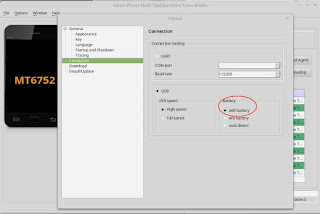







Hola Manuel, tengo un problema parecido con un ulefone paris...hace unos meses se me inflo la bateria me di cuenta de eso hace 3 semanas. y deje de usarlo al enterarme que era peligroso. Luego consegui una bateria original y funciona todo bien. Lo malo es que el cable que me vino con el cel se malogro y lo perdi luego. De ahi ningun otro cable me funciona bueno si funciona solo para cargar mas no para transferir archivos. Por ahi lei que si le cambiba de version de abdroid podria funcionar, lo hizo. Le puse android 6 todo bien.Luego en la noche lo apago y lo prendo y se quedo en una pantalla negra que no pasa de ahi. No funciona el modo de apretar el volumen y el power por lo tanto no puedo resetearlo. Si lo conecto a la energia si carga. En la pantalla se mira por un par de segundos la imagen de la animación de la bateria cargando pero ahi se queda. Trato de flashearlo pero no me reconoce el celular intente con muchos drivers pero nada. Sabes algo de ello? No le da ningun cable. sabes de cables especiales con mas pines. mas energia algo asi?.
ResponderEliminarUff qué fastidio después de que conseguiste actualizarlo.
EliminarLos cables los hay (a priori) de dos tipos: los que sólo cargan (esos no valen para datos ni para flashear) y los de datos (que cargan, pasan datos, flashean, etc)
Tienes que asegurarte de que tu cable es de datos. El terminal para cualquier flasheo debe estar cargado. Me imagino que ya has intentado entrar en recovery, bootloader, etc, no?
Lo que yo haría: con móvil apagado, cargarlo un tiempo para estar seguro de que tiene batería, usar el Flashtool e intentar flashearlo de nuevo siguiendo todos los pasos como si estuviera brickeado.
Así a priori no te puedo decir más. El Be Touch ya me tocó mandarlo a garantía porque no respondía :-(
Y desde entonces, como no sacaron ni updates, ni roms ni nada... pues sigue con Android 5.0
Suerte!
Hola gracias por responder. Y si, intente entrar en recovery bootloader, hard reset todo y nada. Flash tool con batería sin batería. El móvil lo cargue casi por un día seguido pero no pasa del 89%. que por cierto eso es lo único que hace el móvil solo se carga al conectarlo a la pc y decir error en detección de dispositivo. Me contacte con la gente de gearbest que fue donde lo compre y me dijeron: bien lo envías y demoramos casi 3 meses siempre y cuando no hayas abierto el teléfono o alterado el software o te damos 25 dólares en compensación y te quedas el teléfono. Opte por los 25 ya que lo abrí y modifique el firmware. Creo que el gran problema es el cable usb pero aquí en Perú la marca no es comercial y no se encuentran cosas ulefone fácilmente. He probado con varios cables y marcas. Y ninguno me sirve pero en un samsung que tengo en casa si funcionan sin problemas algunos cables. Todos si funcionan para carga pero para datos no.
EliminarSinceramente creo que has hecho bien aceptando la compensación. Como te comenté anteriormente, yo también tuve problema con la batería del Ulefone (y nuevo brickeo) y al final tuve que mandarlo a China para la garantía (en mi caso Etotalk).Con la mala suerte de que se partió la pantalla por el camino y me tocó pagarla para recuperar el móvil. Así que al final me salió la broma bastante cara. Es el riesgo de estas marcas sin soporte local.
Eliminar